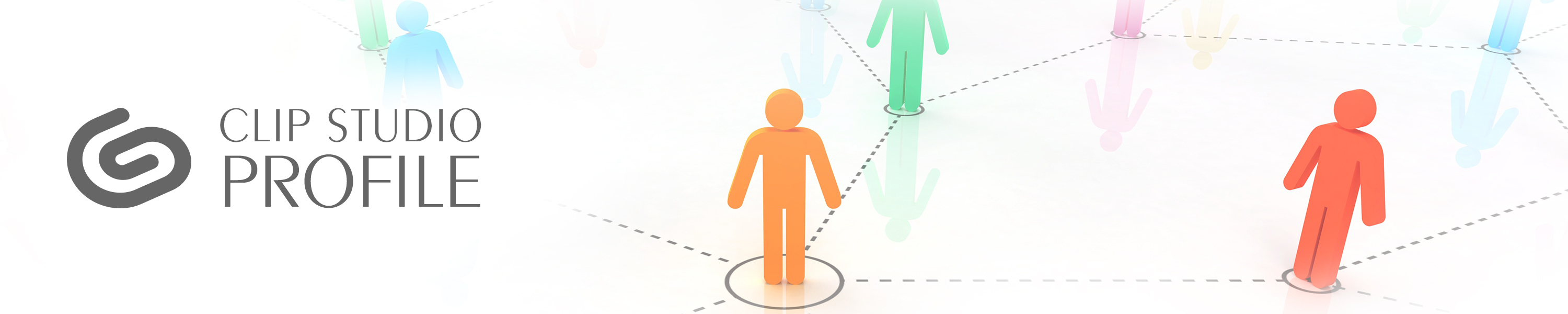
Qu'est-ce que CLIP STUDIO PROFILE ?
C'est une fonctionnalité qui permet aux utilisateurs de CLIP STUDIO de communiquer plus facilement entre eux.
Écran de profil
Vous pouvez paramétrer librement votre compte en installant une image d'arrière-plan ou encore en y entrant une description personnelle. Exprimez-y votre personnalité autant que vous le souhaitez ! Il est également possible de paramétrer vos comptes de réseaux sociaux, vous pouvez donc présenter vos activités extérieures dans CLIP STUDIO !
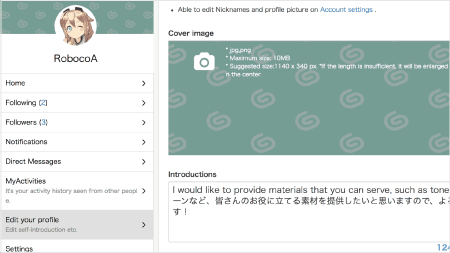
Suivre (timeline)
Suivez une personne si vous souhaitez savoir quand elle pose une question, ou publie des matériaux sur ASSETS. Cliquez sur « J'aime ! » quand vous trouvez une activité intéressante. Peut-être créerez-vous des liens à partir de ce petit clic.
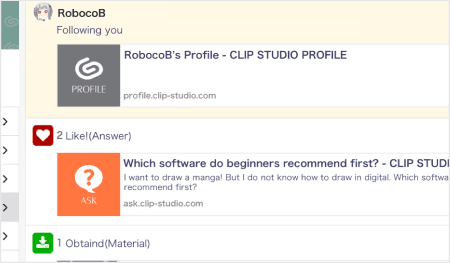
Notifications
Elles vous permettent de voir les réponses à votre activité sur CLIP STUDIO. Vous serez sûrement heureux de savoir lorsque quelqu'un aime votre réponse à une question ou vos matériaux sur ASSETS ! La liste des notifications est disponible ici.
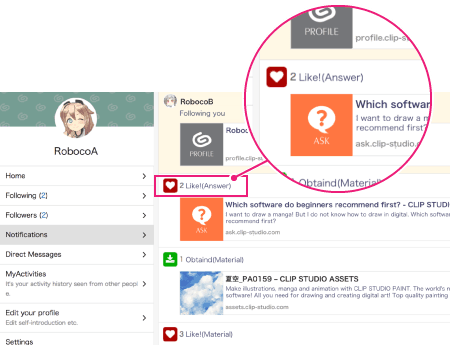
Messages directs
Vous pouvez communiquer par messages directs avec les personnes que vous suivez et qui vous suivent également. Cette fonction vous permettra de discuter plus précisément des matériaux et de recevoir ou donner des conseils.
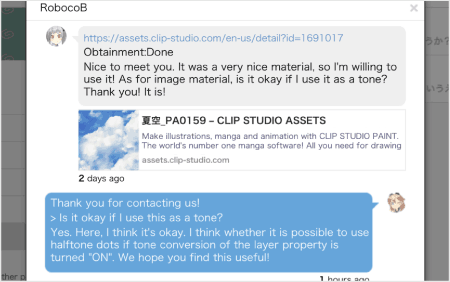
Connectez-vous tout de suite pour commencer !
Se connecter et commencerPour plus d'informations sur les fonctionnalités de CLIP STUDIO PROFILE, veuillez consulter la page suivante.